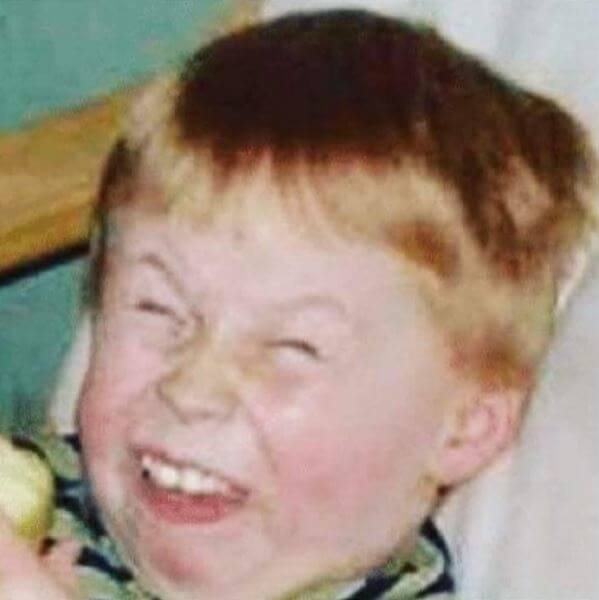
Step-by-Step Guide to Taking a Better Profile Pic
In business, a profile photo can be a key component. The quality of that photo could make people make assumptions about the quality of your business. A blurry photo of you in scruffy clothes won’t portray a professional image. Likewise, avoid using photos from nights-out, weddings, and family group shots.
The process explained below isn’t going to create a studio-quality image but will help you create a more professional profile picture for your business.
You will need:
- Yourself, dressed in smart business clothes.
- An area of blank wall to use as a back drop.
- A mobile phone camera.
- An assistant to shoot the photo (or tripod and timer).

1. Choose Your Location
- Find a blank area of wall with good natural light. A neutral background will help you stand out.

2. Set Up the Lighting
- Natural light is your best friend. Position yourself facing a window if possible.
- Avoid harsh direct sunlight; it can create unflattering shadows. Soft, diffused light works best.

3. Positioning
- Stand about one metre away from the wall to avoid shadows on the background.
- Make sure the camera is at eye level or slightly above your head height for a more flattering angle.

4. Framing the Shot
- Ask your assistant to hold the phone vertically for a portrait shot.
- Frame your shoulders and face, leaving some space above your head.

5. Camera Settings
- Use the phone’s main camera for better quality.

6. Strike a Pose
- Stand naturally with your face facing the camera, but your shoulders angled away from the camera, relax your shoulders, and give a gentle smile.

7. Take Multiple Shots
- Ask your assistant to take several shots to choose from later.
- Slight adjustments can make a big difference, so experiment with different poses and expressions.

8. Review and Select
- Go through the shots and pick the one that best represents you.
- Look for clear, well-lit, and in-focus images.

9. Edit Your Photo
- Use basic editing tools on your phone to enhance the photo.
- Adjust brightness, contrast, and sharpness if needed. Avoid over-editing.
- You don’t have to edit the photo yourself, send it to studio@connectmortgages.co.uk and we’ll do the rest.

