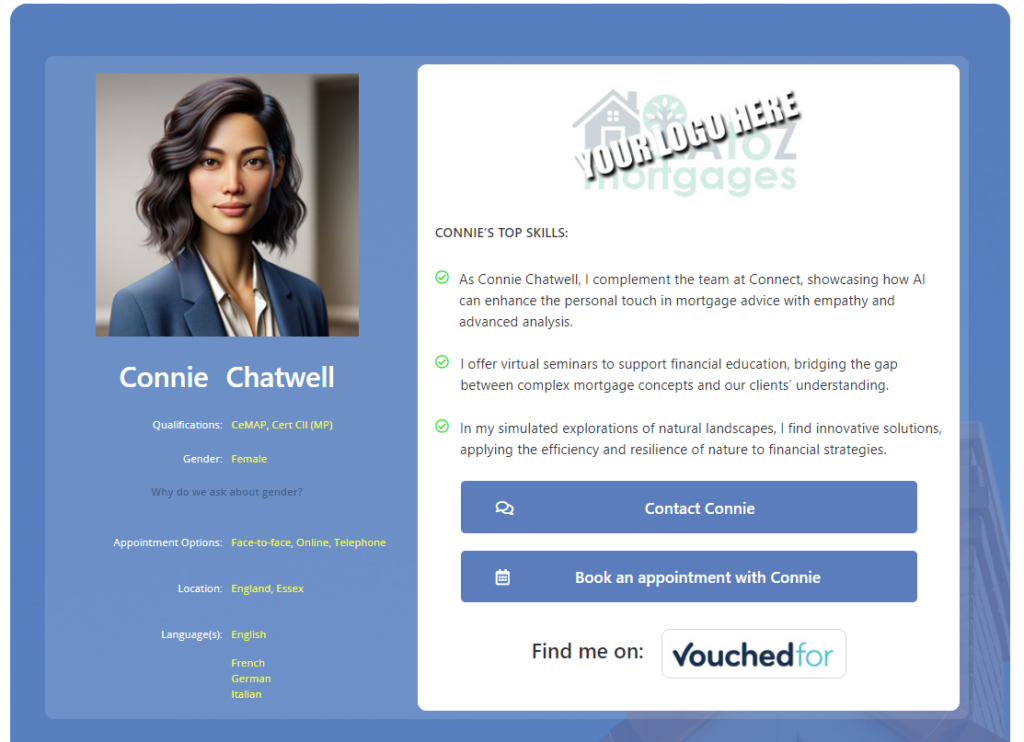Now that your profile is set up you should now beable to see your profile which for reference will look simmilar to this.
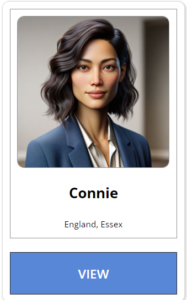
The information listed here is your:
First Name
Area Of Work
Profile Picture
Some hidden values are also present which will decide who you are shown to for example a Commercial Mortgage Advisor would not be shown to someone who only has the authority to do Residential Mortgages.
If you are a vouched for member it will also publicly show this on your profile which is a great way to show potential clients that you are a trusted advisor.
Layout of Connect Experts
When a client wishes to find an advisor we made sure that it is a fair process therefore they are not sorted by alphabetical order but instead are listed differently every time which means everyone has a fair chance of being shown. As well as this it is important to note that a full profile is a good profile and you should aim to have as much information as you can inside your page.
Your Page!
This is how your page will be laid out and here you can see two buttons which are the main attraction of Connect Experts.
Contact: This is where your contact form will be held if you are with Capture we will be able to set this up for you otherwise a link to your booking page is needed.
Book Appointments: This is where your Calendly appointment link will be held which you will have to set-up yourself and link it with your google account. If you have your own appointment system you can add it here too if stuck with Calendly use our guide page for further help
Vouched For is also another thing that will be held here and if you do not own an account you can make one on VouchedFor.
Furthermore Blogs, Reviews and any videos you added can also be found her below.